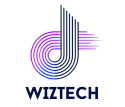Looking to increase your brand visibility online and wondering how to create a website? Then don’t worry you are on the right page. In this blog, I will cover all topics that will help you to create a website and some tips and tricks to design your website that stands out.
If you are reading this blog then I guess that you don’t know any world wide web technology like HTML, CSS, and JavaScript. Don’t worry If you don’t know any language, because I am writing this blog for beginners who don’t know or know very less about HTML, CSS, or any other language.
So, without wasting any paragraphs let’s start with the main topic.
Table of content
- How to create a website (For beginners)
- Buy a domian and hosting
- Choose a website builder or CMS
- Start Designing
- Choose a Theme
- Install Plugins
- Add Pages
- How to develop a website (For intermediates)
- Languages to learn
- Where to learn?
How to create a website (For beginners)
If you are a beginner then you will be happy to know that many website builders require no coding to create a website. We call them Content Management Systems or CMS. There are many CMS like WordPress, Wix, Joomla, etc.
So before you start jumping on those systems, I would like to mention the following steps that you will need to create a website.
Buy a domain and hosting
If you want to create a website then you need a domain and hosting. A domain is a web address that you see like https://wiztechconsultants.com and a hosting is a server or a place where our website’s data like images and blogs like these are stored.
If you want to buy a domain and hosting then I would recommend buying hosting first as the domain generally comes free with the hosting. There are many hosting providers like Bluehost, Godaddy, hosting, and many more.
All these hosting providers that I mentioned above provide free domain with hosting and also they are reputed hosting providers. They also provide free SSL certification that is very important for the security of your and your visitor’s data
Before registering the domain make sure that your website domain matches with the business that you are in, it should be easily memorable, and eye-catchy.
Choose website builder or CMS
As I mentioned above, just like hosting providers there are many website builders. So which one to choose to start building your website. If you have no time to design your website then you can use WIX, but it is costly as they charge you monthly and also they provide domain and hosting.
But if you want to make some changes to your website or you want your website to be completely just like you want then I would highly recommend you to go with WordPress. Because around 40% of the world’s website is made through WordPress builder.

Also, WordPress is free to use and almost every hosting providers provide a one-click installation option. So you will not have to worry about the installation process that you have to do for other website builders.
Start designing
Now, as you have successfully bought the domain and hosting and also chosen the best website builder then you can start creating or designing your website and start uploading content on your website.
Choose a theme
After installing the WordPress when you will check your website it will look like this:
And to change your website you will have to go to the dashboard and in the appearance option you will see the theme and in that, you can add a new theme. There are thousands of themes that you can choose from. I would recommend choosing lightweight them like generate press.
Install plugins
After installing and activating the theme, you will have to install a plugin called elementor that will help you to build your website as you want. You can also install any template or e-commerce plugins if you want.
Add pages
On the page menu, you will have to add pages that you want to add. You can add home, about us, and many more pages as you want. After adding the page you can edit the page with the help of elementor.
Make sure that your website is well-organized and looks neat and clean to the audience. I know that this is a little tricky but I am sure that you can do it. If you have any doubt then make sure to comment or contact us.
So, I hope you now understand the concept of how to make a website without coding.
How to develop a website (for intermediate)

You can also create a website with HTML, CSS, and Javascript. So, if you know the basics of HTML and CSS then you can create your website from scratch.
Languages to learn
HTML: Hypertext Markup Language or HTML helps to define the structure of pages of your website.
CSS: Cascading Style Sheets or CSS helps to design the website.
Javascript: One of the most used programming languages, with the help of JS you can add special effects and dynamic behavior to your webpage.
So, if you don’t know HTML or CSS then it is recommended to learn it or go with the website builder to create a website.
Where to learn?
Online: You can visit www.w3schools.com to learn all the coding language
Classroom: You can find many training institutes that provide training in HTML and CSS. If you are living in Mumbai, then make sure to contact Wiztech to learn programming languages like HTML, Javascript CSS, and many more programming languages.
So, if you want to create a website with coding then make sure to learn HTML, CSS, and Javascript. Or if you don’t want to learn or don’t have time to create a website then contact Wiztech. We can create a website for you the way you want it.

Summary
If you want to create a website then you have many options to create a website like with the help of a website builder, with coding, or you can hire an expert to create a website for you.
In all those options above, one thing is common that you have to buy hosting and domain to start creating your website. But we provide free domain and hosting for our clients and also provide affordable services.